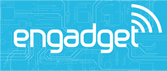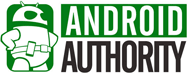HOW IT WORKS
Enblink is a USB plugin that allows you to turn just about any Android device into a powerful smart home hub in a matter of minutes. It works with the growing number of Android-powered set-top boxes, microcomputers, and gaming consoles, among others.

ENBLINK
-
ANDROID TV
NEXUS PLAYER -
LEGACY GOOGLE TV
VISIO -
ANDROID GAME CONSOL
OUYA -
ANDROID SET-TOP BOX
MINIX NEO X5

SMARTPHONE OR TABLET
THE POSSIBILITIES
CLIMATE CONTROL
Access your thermostat from anywhere you can take your mobile device. Create smarter heating and cooling schedules that conserve energy and save money.
APPLIANCE CONTROL
Connect to an appliance module to control plug-in fans, heaters, and more.
LIGHTING
Control lighting from your smartphone or tablet. Create customized lighting scenes to match your mood or your routine.
SECURITY
Secure your home with ultra-affordable, ultra-low profile sensors. Check their status and receive alerts via the onscreen app or your favorite mobile device.
Monitoring
Securely stream video to the Enblink app to stay connected to your home and the things that matter
THE POSSIBILITIES

-
LIGHTING
Control lighting from your smartphone or tablet. Create customized lighting scenes to match your mood or your routine.
-
SECURITY
Secure your home with ultra-affordable, ultra-low profile sensors. Check their status and receive alerts via the onscreen app or your favorite mobile device.
-
CLIMATE CONTROL
Access your thermostat from anywhere you can take your mobile device. Create smarter heating and cooling schedules that conserve energy and save money.
-
MONITORING
Securely stream video to the Enblink app to stay connected to your home and the things that matter
-
APPLIANCE CONTROL
Connect to an appliance module to control plug-in fans, heaters, and more.
EFFORTLESS CONTROL
Use the Enblink mobile app to check in on your home from anywhere you can take your smartphone.




CREATE YOUR SMART HOME
Enblink works with hundreds of smart plugs, hardwired light switches, electronic door locks, security sensors, IP cameras, and other devices. Best of all, you can find them online or at your favorite big box retailer.
-

LIGHTING
Connect and control compatible light switches with the same intuitive interface. Have access from your favorite armchair or anywhere you take your mobile device.

LIGHTING
See compotible devices
-

SECURITY
Secure your home with ultra-affordable, ultra-low profile sensors. Check their status and receive alerts via the onscreen app or your favorite mobile device.

SECURITY
See compotible devices
-

CLIMATE
Access your thermostat from anywhere you can take your mobile device. Create smarter heating and cooling schedules that conserve energy and save money.

CLIMATE
See compotible devices
-
 DOOR LOCKS
DOOR LOCKS
DOOR LOCKS
See compotible devices
-
 IP CAMERAS
IP CAMERAS
IP CAMERAS
See compotible devices
FAQ
General
-
A Enblink is unique in that it is designed to work with your existing Android-powered devices. This makes it an extremely affordable way to start building your smart home.
Android Devices
-
A Enblink is compatible with most devices running versions of Android newer than 4.4.2. This version was released back in 2013, so you can expect full compatibility with the majority of devices on the market today.
-
A Enblink is designed to plug into an available USB port on your Android device. For it to work, the manufacturer of your device must enable the USB host feature. Fortunately, manufacturers enable this feature by default on the vast majority of devices. To be sure, you can verify the compatibility of your device using the tips provided below.
First, you can check if your device is found on the list of Android devices we’ve tested with Enblink. This list is continually expanding, and we’re adding new devices all the time.
If you don’t see your device listed, don’t panic. This doesn’t mean that it’s incompatible with Enblink, it just means that we haven’t had the chance to test it out in our lab.
If your device isn’t on our list, you can still verify its compatibility by checking whether the USB host feature is enabled. To do so, use the free USB Host Check app found on Google Play. -
A Enblink is fully compatible with the Nexus Player as well as other Android TV devices. At the moment, however, the Enblink Settings app isn’t available in the Play Store on Android TV devices and will need to be “sent” to your device from the Play Store web app.
-
A Enblink is fully compatible with Android TV devices. At the moment, however, the Enblink Settings app isn’t available in the Play Store on Android TV devices and will need to be “sent” to your device from the Play Store web app.
-
A Yes. Enblink will work with your Google TV device. To get started, navigate to the Play Store on your Google TV and download the Enblink Settings app.
-
A Enblink does work with OUYA. To get started, you’ll need to download the Enblink Settings app from the OUYA game market. It’s free.
-
A Technically, yes. Enblink will work with your Android phone or tablet. But for the best experience, we recommend using a device that’s designed to stay put.
-
A To connect Enblink to a device with a micro-USB port, you’ll need an OTG cable. You can find these on eBay or in just about any store that sells mobile accessories.
Z-Wave Devices
-
A Z-Wave is a wireless communication protocol that allows Enblink to talk to other smart home devices, even those made by other manufacturers. In fact, there are currently more than 1000 products that use Z-Wave and made by some of the world’s best known manufacturers. You can find devices that carry the Z-Wave logo on Amazon or at big-box retailers.
-
A Most devices that carry the Z-Wave logo will work with Enblink right out of the box. But, in rare cases, you might run into some difficulty with a device that isn’t on our list of tested devices.
-
A You can find the list of Z-Wave devices that we’ve tested with Enblink here. This list is constantly growing, and we do our best to keep it up to date.
-
A One of the main reasons that we use Z-Wave is for maximum interoperability with products made by outside manufacturers. So, just because you don’t see your Z-Wave device on the list doesn’t mean that it is incompatible with Enblink. It simply means that we haven’t had a chance to test your device in our lab.
If you have a question about the compatibility of a specific device, feel free to send us note.
The Enblink App
-
A Enblink allows you to turn your Android-powered set-top box, gaming console, or mini-PC into a smart home hub. The Enblink Settings app is designed to be installed on this host device.
The mobile app lets you monitor and control your smart home devices using your smartphone or tablet. It’s designed to be used both when you’re at home and on the go. -
A Absolutely. You can use the Enblink mobile app for iOS or Android to monitor and control your home from anywhere you have access to the Internet.
Advanced
-
A This isn’t recommended. The secondary controller feature in the Z-Wave protocol is designed to accommodate hardware controllers - e.g., remote controls or wall panels - and not software-based controllers like Enblink.